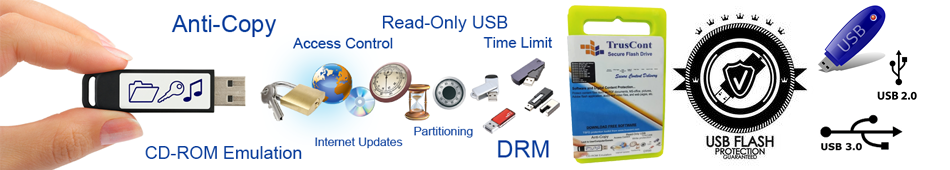Software Copy Protection...
Software Copy Protection: Copy Protection USB Software EXE programs...
Software Copy Protection, Copy Protection USB Software EXE programs for publishing on USB flash drives to prevent unauthorized copying. Copyright native code EXE, .NET programs, and WPF applications. Protect software by TSFD dongle licensing and protection methods. Software licensing and protection through TSFD's USB dongles.
Copy Protection USB Software EXE programs:
- Code protection
- .NET & WPF protection
- Data protection
- Expiration dates
- Passwords
- Limit number of targets
Protect your software and prevent software piracy. Software copy protection uses the basic powerful copy protection or optionally apply advanced features such as background checks, force software to terminate on eject of the medium, restrict access with passwords and set expiration dates to facilitate upgrade processes all easily configurable in software, absolutely no programming skills required.
Software Copy Protection and Licensing by TSFD Publisher. TSFD Publisher is a hardware lock dongle cum storage media system designed to protect your software from illegal copying.
Software Copy Protection Options:
Code protectionTrusCont software protection automatically protects and encrypts key sections of your software code. Active countermeasures effectively protect your code against disassembling, decompiling and other reverse engineering methods.
.NET & WPF protectionTrusCont software protection can be applied to native code executables and also to managed code (.NET) applications, including WPF based applications. TrusCont encrypts the entire assembly of your application and decrypts each method in runtime only when it is actually needed. TrusCont software protection for .NET and especially WPF applications is by far stronger than any other obfuscation and/or other security solutions.
Data protectionIn addition to protecting your software main executable TrusCont can also protect your data files. Images, audio, video, documents, and even your proprietary data files can be protected so only your software will have access to it. The data protection can be easily toggled on all your files, or some of your files.
Expiration datesExpiration dates allow your software to expire and die on a specific date. You can even set different expiration dates to each program or data file.
PasswordsOptionally restrict access to your protected application with a password. You can set a different password for each program file of your product.
Limit number of targetsThis feature allows you to restrict the use of your product to specific number of computers, users, or a network domain.
Background checksIf enabled, this feature performs periodic background checks and takes a specific action if the storage medium of your product is removed from the local PC. There are 2 possible actions freezing the application and requesting the original medium, or immediately terminating your protected product.
Allow local installProtected program files can be set to run only directly from the storage medium, or allowed to be installed to a local hard drive. A protected program installed or copied to a local hard drive will still require the original storage medium to be present in the local PC in order to run.
USB Copy Protection...
- Overview
- Features
- Benefits
- Advantages
- FAQ
- How-to
- Screenshots
- FAQ
- How to
- User guide
- Watch Video Demo Guide
- Production Tools
- Comparision Chart
Guides & How-tos...
- How to Copy Protect Secure Flash Drive using TSFD Protection Toolkit?
- How to copy protect usb drives with tsfd protection toolkit?
- How to copy protect USB drives?
- How to copy protect audio on USB drive?
- How to protect file on usb from being copied?
- How to copy protect MS-Office/PDF document on USB drive?
- How to copy protect USB video on Windows?
- how to create partition on SecureUSB drive?
- How to set copy protection options?