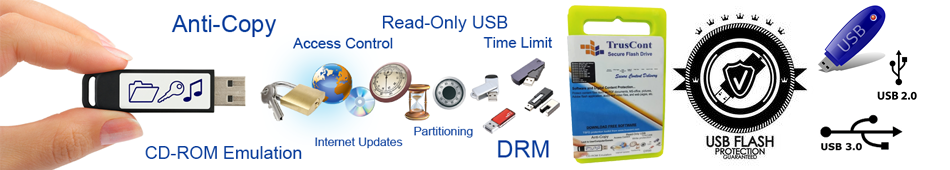Video Protection Software...
Video Protection Software: Encryption software for Video copy protection...
Video protection software is a drm encryption software for video copy protection on Windows computers, Apple macOS, and Android TV. Protect your videos from unauthorized copying and distribution. Video protection software free download.
Features of Video Protection Software:
- Enhanced Security Measures: DRM (Digital Rights Management) ensures robust protection for your video and audio content, safeguarding them from unauthorized access and illegal distribution.
- Advanced Encryption Standards: Utilizing 256-bit AES encryption combined with cutting-edge video encoding algorithms, our platform ensures the highest level of security, making your content virtually impenetrable to unauthorized viewers.
- Anti-Screen Recorder Technology: Our system automatically detects and blocks both known and unknown screen recording software, preventing any attempts at unauthorized duplication of your content.
- Optimized Performance: Experience fast and stable playback of encrypted content, ensuring a seamless viewing experience for users without any noticeable delays.
- License Control: Exercise precise control over content access with DRM license management. Users can only access content with the designated play password, and you have the flexibility to limit the number of plays and set expiration dates as needed.
- USB Based Video Copy Protecton
- Suspend, renew, revoke individual customer activations: Maintain control over content access by remotely disabling student play passwords when necessary, providing an additional layer of security and control over your valuable assets.
- Remotely disable password: Disable student’s play password at any time.
Our Video Protection Software solution safeguards video and audio files (such as mp3, ogg, wma, wav, etc.) as well as video files (mp4, avi, mpg, wmv, etc.), ensuring their integrity against piracy, screen capture, unauthorized distribution, and illegal use. Designed for playback across personal computers, Windows desktops and laptops, macOS devices, Android TV Devices. Our solution encrypts your video files, transforming them into standalone entities for playback via USB drives, USB-HDDs, OTG devices, Through our Video Protection Software, your video assets are fortified with robust encryption, guaranteeing their security against unauthorized access and distribution.
Our Free Video Copy Protection Software represents a pioneering solution for safeguarding video content, audio tracks, and PDF documents from unauthorized duplication. Utilizing cutting-edge DRM copy protection technology, it encrypts your media files, rendering them impervious to theft. These encrypted videos can then be securely stored on USB Flash Drives, various storage media, SSDs/Hardisks, and CDs/DVDs, providing comprehensive protection for your valuable assets.
Encryption software for Video copy protection:
- CBViewer Video Protection Software
- Pendrive video protection software
- Video copy protection software
- Video Players
- Storage Device Type Supported: USB drive, USB-HDD, OTG-USB
Video Players of Video Protection Software:
- CBViewer.exe Video Media Player for Windows Computer
- MacCBViewer.app Video Media Player for macOS Computer
- AndroidTV.apk Video Media Player for Android TV
Compatibility of Video Media Players
- Windows: Windows 8/10/11 Laptop/Desktop/Personal Computers
- Apple MacOSx Computer System: Requires macOS 13.0 or later and a Mac with Apple M1 chip or later.
- Android TV: Requires android verison 10+
Other Features of Video Protection Software
- Anti Screen Capture Video Encryption and Protection Software
- Anti Screen Recorder, Grabbing and Streaming
- Video protection software, Video encryption software, Anti-screen capture software, DRM software
- Encrypted video can be quickly played with our ready video media players such as CBViewer.exe, MacCBViewer.app, AndroidTV.apk
- Pay Per USB License
- Lifetime License
- Anti Clone USB Pendrive
Main Features of Video Protection Software
Protect Video MP4, Audio MP3, PDF Document FormatCBViewer Video Protection Software, encryptor can easily encrypt Video, Audio, Image formats and PDF. You can protect MP4, PDF, Images, MP3 files with the best media encryption software and hardware solution offline play videos from USB drive/USB-HDD/OTG/SD/microSD card.
Copy ProtectionThe program uses an advanced level of video data prevention technology that does not permit duplication of your important video files and copyright material to any USB drive/OTG/SD/microSD card or other such storage devices without your permission.
Prevent Video DuplicationThe program safeguards from video data infringement which can lead to lost revenues & loss of intellectual credit. Advance copy protection of video technology restricts access to your video data from unauthorized users. Unbreakable video protection for all your media files including your videos, audios, pictures and documents.
Benefits of Video Protection Software
- Video educational materials: Educational video courses, recordings of video trainings, video seminars, and so on.
- Materials for corporate use: Recordings of corporate video events (trainings, festivals, awards, parties, etc.).
- Personal and copyrighted materials: Family audio/video archives, personal portfolios, presentations of research papers and so on.
- USB video courses and data files for distribution and sale of pendrives.
- Video coaching institutes: Most suitable for video coaching institutes and those into the video distribution business.
- Multi-Platform Support: Secure Video Play is compatible with various devices and platforms, including Windows desktops and laptops, macOS devices, Android TV Devices, ensuring a seamless viewing experience for users.
Who Use Video Protection Software?
Video protection software serves as an essential tool for various professionals and content creators seeking to safeguard their valuable assets from unauthorized access and distribution. Here's how different individuals and businesses can leverage its capabilities:
-
Educators: Lecturers, teachers, professors, and trainers can employ Video protection software to shield their educational materials from theft. By granting access exclusively to authorized students, they ensure the integrity and exclusivity of their content.
-
Course Creators: Those crafting online courses can rely on Video protection software to preserve the integrity of their valuable content. With features such as customizable expiration dates, watermarks, and playback limitations, they retain full control over access and usage.
-
Content Owners: Individuals or businesses wary of unauthorized duplication can turn to Video protection software to safeguard their video and audio files. Its ability to prevent screen recording ensures that content remains protected and exclusive.
-
Business Professionals: Businessmen and managers seeking to securely share sensitive data with employees and collaborators can benefit from Video protection software. By preventing information leakage, they uphold confidentiality and maintain control over proprietary materials.
-
Content Sellers: For those distributing their content through physical mediums like USBs, DVDs, or online clouds, Video protection software offers an indispensable solution. It safeguards against unauthorized duplication and distribution, safeguarding investments and revenue streams.
FAQs of Video Protection Software
What is Video Protection Software?
Video protection software refers to specialized software designed to safeguard video files against unauthorized access, piracy, distribution, and illegal use. This type of software typically employs encryption techniques to transform video files into a format that can only be accessed and played back under specific conditions or by authorized users.
Key features of Video Protection Software may include:
- Encryption: The software encrypts video files, making them inaccessible to unauthorized users without the appropriate decryption key.
- Copy Protection: It prevents unauthorized copying, screen capturing, or distribution of the video content.
- Digital Rights Management (DRM): Some Video Protection Software may incorporate DRM technology to manage access rights and usage permissions for the protected video files.
- Playback Control: The software may offer playback control features, allowing content owners to dictate how, when, and where the protected videos can be played back.
- Compatibility: Video Protection Software is often compatible with a wide range of devices and platforms, including computers, mobile devices, and streaming platforms.
Overall, Video protection software helps content creators and distributors protect their intellectual property and ensure that their video content remains secure and under their control, even after distribution.
Video Copy Protection Software...
- Video Protection Software: Overview
- Video Protection Software: Benefit
- Video Protection Software: FAQ
- Video Protection Software: How-to?
- Video Protection Software: Features
- Video Protection Software: Other Features
- Video Protection Software: Video Overview
- Video Protection Software: Supported File Types
- What is Video Protection Software?
- Video protection software free download
- Who Use Video Protection Software?
Best Video Protection Software...
Investing in reliable best video protection software is essential to safeguard your videos from unauthorized access and piracy. Choose the one that best suits your needs and enjoy a worry-free video viewing experience on your Windows desktops and laptops, macOS devices, and Android TV devices.
Copy Protect Video
Our video protection software is specifically designed to provide comprehensive security for all your devices. Whether you're using a Windows desktop, a MacBook, or an Android TV device, our software offers advanced features to keep your data safe and secure.
With our software, you can enjoy peace of mind knowing that your video files are protected from unauthorized access. It encrypts your videos, making them inaccessible to anyone without the proper authorization. This ensures that your personal videos remain private and confidential.