Home > USB Copy Protection > Comparison Table
Comparison Table...
Comparison Table for TSFD Publisher Secure flash drive and Normal USB Pendrive copy protection
Please find the comparision between hardware based and software based Anti Copy Protection, Enhanced Hardware-Based Protection, Read-only & malware protection, viruses and other malware infections....
| Features | TSFD Publisher Copy Protection | Normal USB Drive Copy Protection |
|---|---|---|
| Anti Copy Protection | ✓ YES | ✓ YES |
| Supports huge files (> 4GB) | YES | YES |
| Supports huge projects (> 64GB) | ✓ YES | ✓ YES |
| Protect any USB Drives - Capacity | ✓ YES - Upto 256GB | ✓ YES - Upto 64GB |
| Data protection (PDF, MS-Office, SWF, image, audio, video files, many more.) | ✓ YES | ✓ YES |
| Block screen recording, grabbing & streaming | ✓ YES | ✓ YES |
| Anti-clone USB Drive | ✓ YES | ✓ YES |
| Customize LOGO/splash screen | ✓ YES | ✓ YES |
| Restricted/Binding mode (Computer. User. Domain) | ✓ YES | ✓ YES |
| Enable offline activation / Enable online activation | ✓ YES | ✓ YES |
| 10 Numbers of USB duplication can be protected in one go | ✓ YES | ✓ YES |
| Read-only & malware protection (Write protection in hardware prevent end users from deleting, modifying and even formatting your data, viruses and other malware infections) | ✓ YES | ❌ NO |
| Software copy protection (Apply strong anti-copy, anti-debug, code obfuscation & encryption for native code EXE, .NET programs, and WPF applications) | ✓ YES | ❌ NO |
| CD/DVD/BD-ROM Emulation & Autoplay | ✓ YES | ❌ NO |
| Enhanced Hardware-Based Protection | ✓ YES | ❌ NO |
| License Credit Protection | ✓ YES | ❌ NO |
| Write Protection | ✓ YES | ❌ NO |
TSFD Publisher Secure USB Flash Drive Copy Protection...
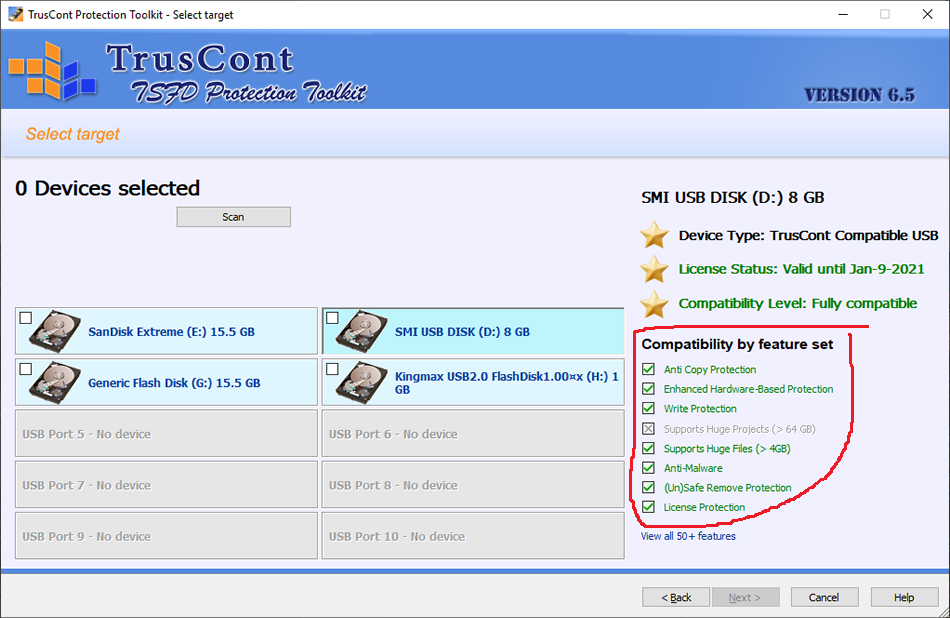
Standard USB Drive Copy Protection...
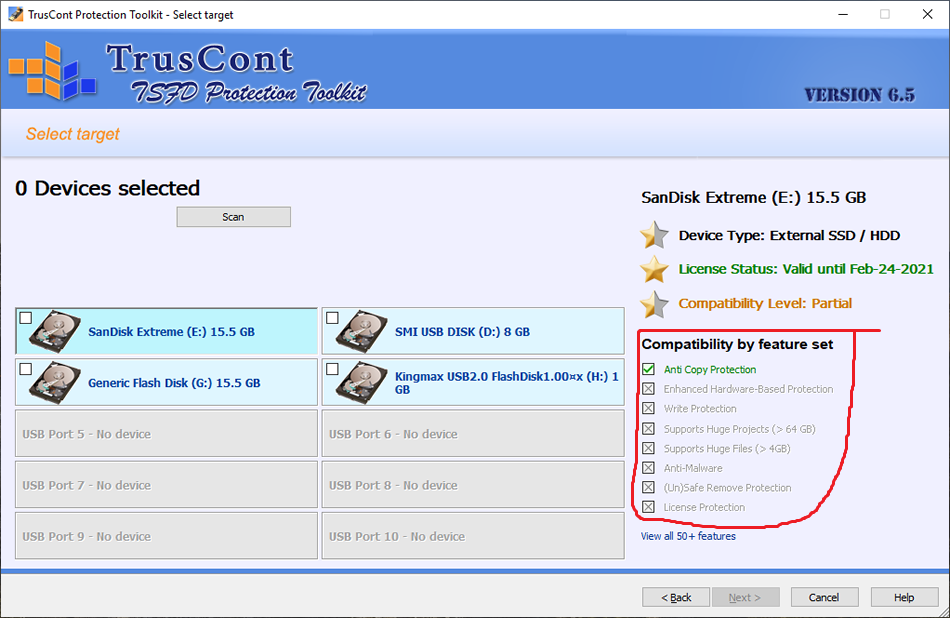
Best USB Copy Protection for Windows Computers...
Aftindia, a leading service provider of USB copy protection for windows and mac and pen drive copy protection software for Windows. The bottom line: Aftindia provides the most secure and robust copy protection for all media, Actually this is a complete solution that turns USB flash drives from simple storage devices to powerful publishing media carrier. Under the protection of USB Copy Protection Software, the files in a USB drive can only be opened and viewed only. Users cannot share, copy, move, modify, delete, format, save as or print them from anti copy usb protected media...
USB Flash Drives for Copy Protection
Flash Drives for Copy Protection is a powerful hardware based security for software and data, copy protection for USB flash drives is much more than a copy protection system. It includes features that turn USB flash drives into powerful publishing media. While providing top of the line security for your business profits and data, it also makes your product remarkably safe and user-friendly.
USB Copy Protection is hardware based, providing the highest protection level. Strong anti-copy protection for software and data tightly binds your files to the USB flash drive hardware and makes it virtually inseparable. Sophisticated anti-cracking countermeasures and complex security schemes make copy protection technology an extremely tough nut even for the most experienced pirates. Software level features further control use rights such as printing, copy-paste, limited time use and more.
Read-Only USB / USB Write Protect / CD-ROM
Read-only USB configurations write protect your flash drives in hardware, prevent deliberate or accidental delete, format or change of your data and effectively protect your flash drives against viruses and malware infections. CD-ROM partition, user reserved data area, and true Autorun / Autoplay functionality further enhance your customers’ usage experience.
Key Features of TSFD Publisher:
1. Anti-Copy Protection
-
What it is: TSFD Publisher provides robust anti-copying mechanisms, preventing unauthorized users from copying files from a protected USB drive. This ensures that sensitive or proprietary data stored on the USB drive cannot be easily duplicated.
-
Why it's useful: This feature is especially beneficial for protecting intellectual property, software applications, or sensitive documents. If you're distributing software, for example, you don't want users to copy the program and distribute it illegally.
2. Support for Large Files (> 4GB and > 64GB)
-
What it is: The software can handle files larger than 4GB (e.g., large video files, high-resolution images, databases) and supports projects that exceed 64GB.
-
Why it's useful: Many USB protection solutions may struggle with files larger than 4GB, which is common for modern media files or software applications. TSFD Publisher ensures compatibility and protection for such large files, making it ideal for those working with high-capacity data.
3. Data Protection Across Multiple File Types
-
What it is: TSFD Publisher allows data protection across multiple types of files, including PDFs, MS-Office files, SWF files, images, audio, video, and more.
-
Why it's useful: This is a versatile solution for various types of content. Whether you're protecting software, media files, or documents, TSFD Publisher ensures that each type of file has a layer of security, preventing unauthorized access or modification.
4. Block Screen Recording, Grabbing, and Streaming
-
What it is: This feature blocks attempts to capture screen content through screen recording or screen grabbing tools. It also prevents streaming of protected content.
-
Why it's useful: This is critical for content creators or businesses that need to safeguard against illegal distribution of video or interactive media. If someone attempts to record or stream the content, TSFD Publisher can prevent it, protecting your intellectual property.
5. Anti-clone USB Drive
-
What it is: TSFD Publisher prevents the cloning of a USB drive, ensuring that even if someone attempts to duplicate the drive, the copy will not work as expected.
-
Why it's useful: If you are distributing proprietary content or software on USB drives, the last thing you want is for someone to clone and sell or distribute those copies. The anti-cloning feature ensures that only authorized users can access your data.
6. Customization of Logo/Splash Screen
-
What it is: You can customize the logo or splash screen that appears when the USB drive is inserted into a computer. This adds a personalized branding touch to the drive's interface.
-
Why it's useful: For businesses or software developers, customizing the splash screen can be a great branding tool. It helps reinforce the identity of the product or company when the USB drive is used.
7. Restricted Binding Mode (Computer/User/Domain)
-
What it is: This feature lets you restrict access to the data on the USB drive based on specific criteria, such as the computer, user, or domain. This means the drive can only be used on authorized systems or by authorized users.
-
Why it's useful: If you want to limit access to data to specific machines or users, this feature is very helpful. For example, you might want to ensure that only specific employees can access sensitive business files from the USB drive.
8. Offline and Online Activation
-
What it is: TSFD Publisher supports both offline and online activation modes. This means users can activate the software or data on the USB drive either through an internet connection (online) or through another method that doesn't require the internet (offline).
-
Why it's useful: The flexibility of both activation methods ensures that you can cater to a wide range of user environments. If someone doesn’t have an internet connection, offline activation ensures they can still use the USB drive securely.
9. Write Protection
-
What it is: TSFD Publisher offers write protection in hardware, meaning that data on the USB drive cannot be modified, deleted, or formatted by the end user. This protects your data from being tampered with or erased.
-
Why it's useful: Write protection is critical for preserving the integrity of data. If you're distributing software, media, or documents, you don't want users to accidentally or maliciously modify or delete important files.
10. Software Copy Protection (Strong Anti-Copy, Anti-Debug, Code Obfuscation, and Encryption)
-
What it is: This feature applies strong copy protection to software files stored on the USB drive. It includes anti-debugging techniques, code obfuscation, and encryption to protect against reverse engineering or unauthorized use of the software.
-
Why it's useful: If you're distributing software, this feature is especially valuable in preventing pirated versions of your program from being created. It secures the software from hacking or unauthorized debugging, ensuring that only authorized users can run or access the program.
11. Enhanced Hardware-Based Protection
-
What it is: This feature utilizes hardware-based encryption and security measures, making the protection more resistant to tampering and hacking attempts.
-
Why it's useful: Hardware-based protection is more difficult to bypass than software-based protection. If you're dealing with very sensitive or high-value data, this level of protection offers an extra layer of security against hacking attempts.
12. CD/DVD/BD-ROM Emulation & Autoplay
-
What it is: TSFD Publisher can emulate CD, DVD, or Blu-ray discs and automatically launch specific files or applications upon insertion, much like how a physical disc would behave.
-
Why it's useful: For software or content distribution, this feature can mimic the functionality of physical media (like a CD or DVD), making it easier for users to interact with the content or software directly from the USB drive.
13. License Credit Protection
-
What it is: License credit protection ensures that the user cannot bypass licensing terms for software or digital content distributed on the USB drive.
-
Why it's useful: This is a key feature for software vendors who want to ensure their software is used in compliance with licensing agreements. It prevents unauthorized use or distribution of the software.
Use Cases for TSFD Publisher:
-
Software Developers: Protecting proprietary software or code from piracy.
-
Media Creators: Distributing content like videos, images, or audio while preventing unauthorized copying or distribution.
-
Businesses: Ensuring that sensitive data or intellectual property on USB drives is safe from unauthorized access or tampering.
-
Content Distributors: Preventing illegal copying of large media files (like movies or games) and protecting licensing agreements.
USB Copy Protection...
- Overview
- Features
- Benefits
- Advantages
- FAQ
- How-to
- Screenshots
- FAQ
- How to
- User guide
- Watch Video Demo Guide
- Production Tools
- Comparision Chart
What is TSFD Publisher?
TSFD Publisher is a software solution designed to provide copy protection and security features for data stored on USB drives. It aims to prevent unauthorized duplication, modification, and access to the data by using various protection mechanisms.
Key Features of TSFD Publisher (based on the table provided earlier):
-
Anti-Copy Protection: Prevents the unauthorized copying of data from USB drives.
-
Support for Large Files: It supports files larger than 4GB and even projects greater than 64GB.
-
Data Protection: Protects various file formats, including PDFs, MS-Office documents, images, audio, video files, and more.
-
Block Screen Recording and Streaming: Helps prevent unauthorized screen recording and streaming of protected content.
-
Anti-clone USB Drive: Prevents duplication of the USB drive itself, adding a layer of security to prevent cloning of the protected data.
-
Customizable Features: Allows you to customize splash screens and logos that appear when the USB drive is accessed.
-
Restricted Binding: Supports features like restricting data to specific computers, users, or domains.
-
License Activation: Supports both offline and online activation modes.
-
Write Protection: Prevents users from modifying or deleting files on the protected USB drive.
-
Enhanced Security Features: Offers enhanced hardware-based protection, software copy protection, and even CD/DVD/BD-ROM emulation.
The goal of TSFD Publisher is to offer a more robust and customizable data protection solution than traditional USB drive protections, such as read-only or basic encryption. It’s designed for content creators, software developers, and businesses that need to safeguard valuable data or intellectual property on physical media.

