
Important notes on TrusCont Enhanced DVD-R discs...
Protection of TrusCont Enhanced DVD-R disc from emulation...
For additional protection of the disk against emulation, you must select the checkbox in the "Enhanced disc verifications" option in the "Select copy protection method" section, see below...
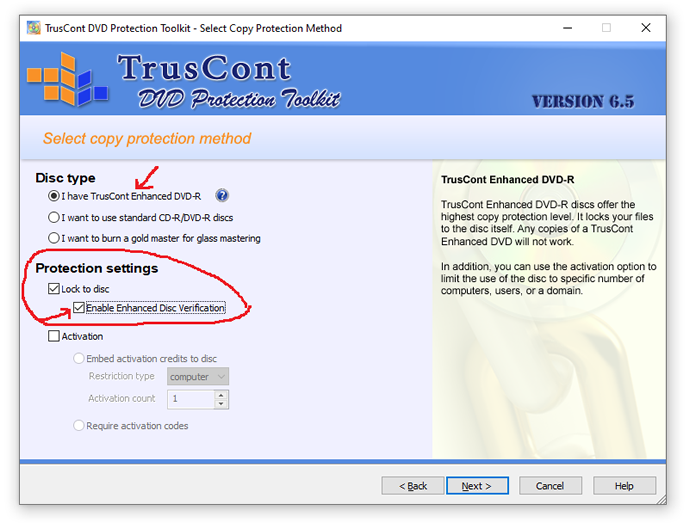
Html files do not display or display incorrectly in the browser.
If you encounter the problem of inability to play html files from the original TrusCont Enhanced DVD-R disc, third-party plugins are probably installed in your browser that try to somehow save the contents of the html page on the local computer or network, which interferes with the normal work of the content manager protection. Kindly follow the steps for HTML file protection.
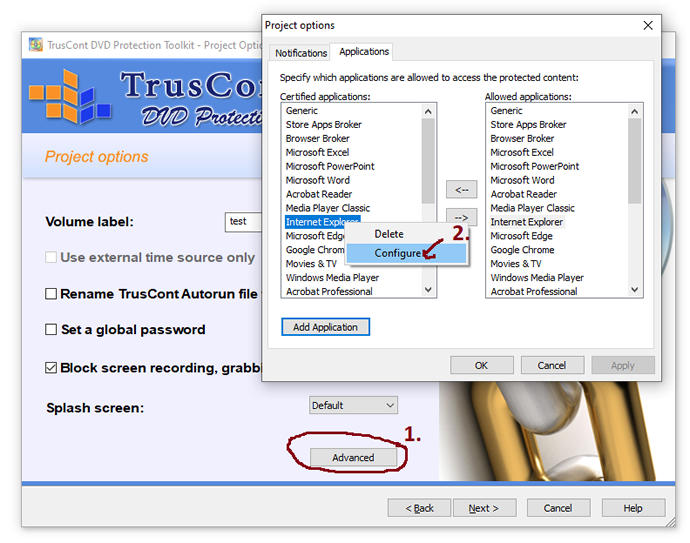
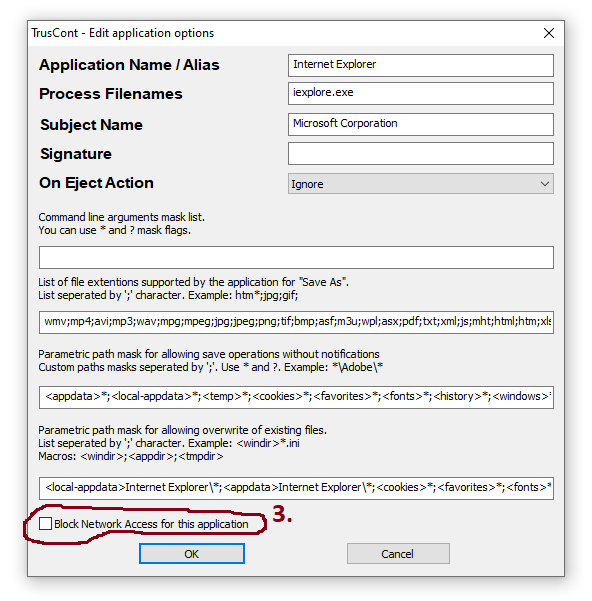
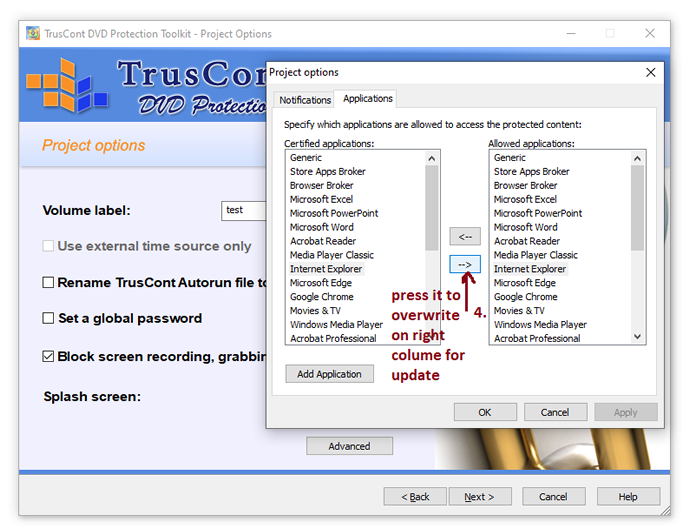
- Follow the same steps for Firefox, Google chrome, Opera, Microsoft Edge.
-
When writing a project to TrusCont DVD Protection Toolkit, a Failed Burn stream error occurs
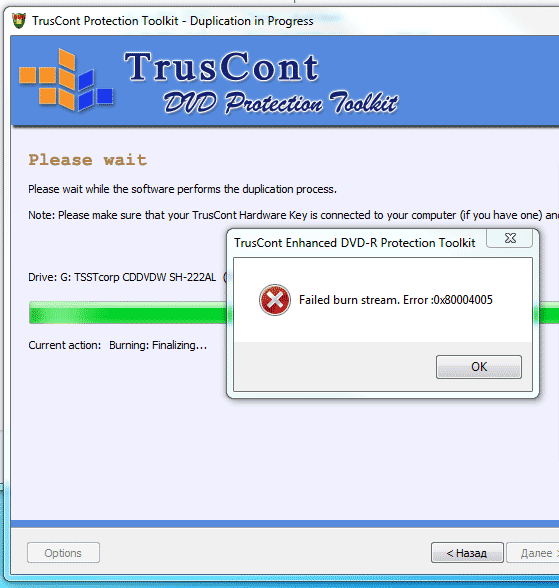
- Check the total file size of your project, it should not exceed 4.2 GB.
- Keep the extra space of 2 gb more on C drive as per the project size.
- DVD protection toolkit create temporary files on C drive first with encrypted then burn to disc. make sure you have enough space on C drive.
The result of this error will be the appearance of the message "CRC" error when opening the disk.
DVD Protection Toolkit...
- CD/DVD copy protection: Overview
- Features
- Download TrusCont DVD Protection Toolkit
- Buy TrusCont Enhanced DVD-R
- Getting Started: start guide (PDF)
- Video Guides & Demos
- How it works
- Quick Start
- User Guide
- Important notes
- Software
- FAQ
Technical Support...
At Aft India, we eager to deliver great software at affordable prices backed up by outstanding support.
Technical support is available 7 days a week, 12 hours a day via e-mail, skype, whatsapp, telegram, etc. We make every attempt to respond within 1 hour but many people are pleased to find that we respond within a few minutes!
For technical questions, to report problems or to suggest improvements please contact us...
