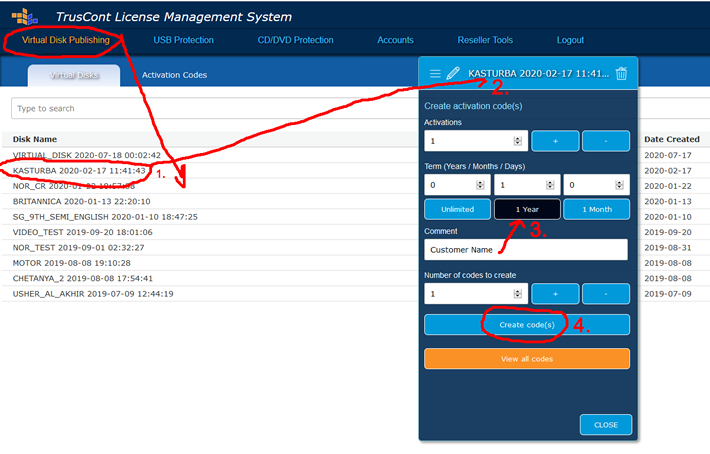How to use Virtual Disk Protection Toolkit...
We provide guide for how to use Virtual Disk Protection Toolkit to package, copy protect, and publish video, software, documents and deliver to customers on any physical media or make available for download via the internet....
A step by step guide for creating protected virtual disks and creating activation codes.
Quick start user guide...
- Create an account on TrusCont server
- Download Virtual Disk Protection Toolkit to protect and package your files into a single virtual disk file.
- Delivering the Virtual Disk to End Users
- Upload your virtual disk file to your web site or any other file sharing service. It is safe to make it publicly available for download. No one can access your files without getting an activation code from you.
- Use TrusCont License Management System to create an activation code for each customer. By default each code can be used for accessing the virtual disk on a single PC.
- Updating Protected Virtual disks to End user
- Accessing the Virtual Disk
- Instructions for End Users
- Managing Activation Codes - Suspend, renew, revoke individual customer activations.
- How to ReKey?
Creating a New Virtual Disk
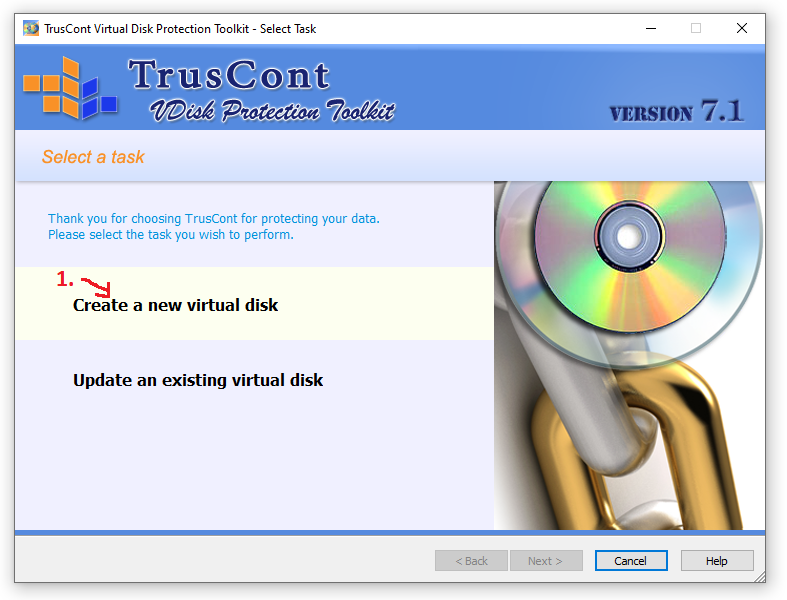
Add files to your project and select files to protect
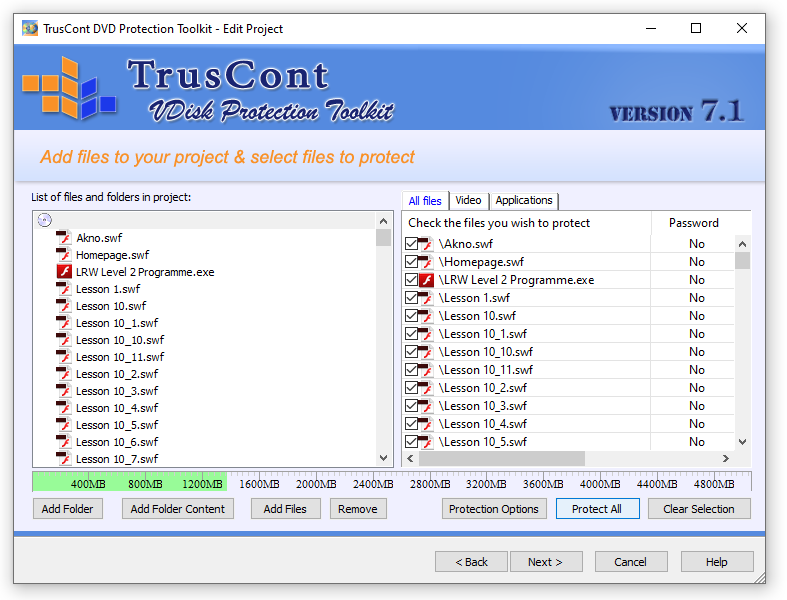
Project options
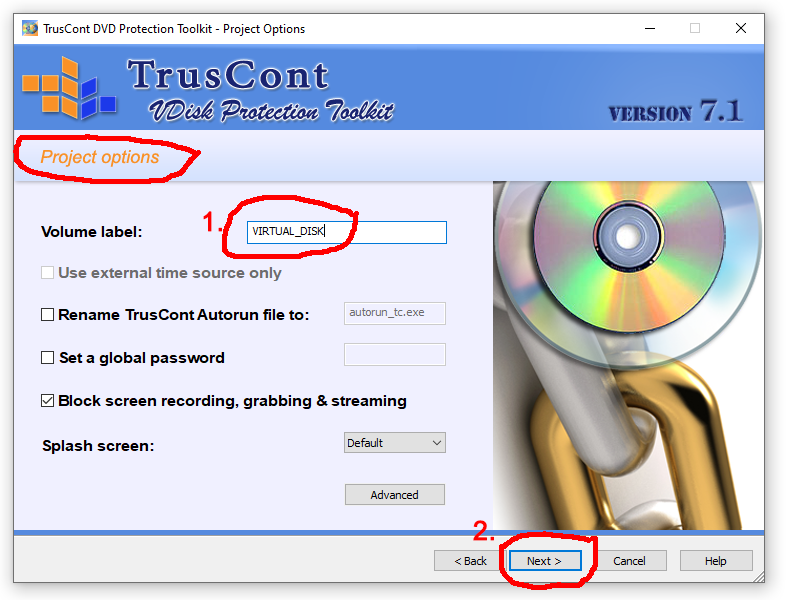
Login - contact us for free credit
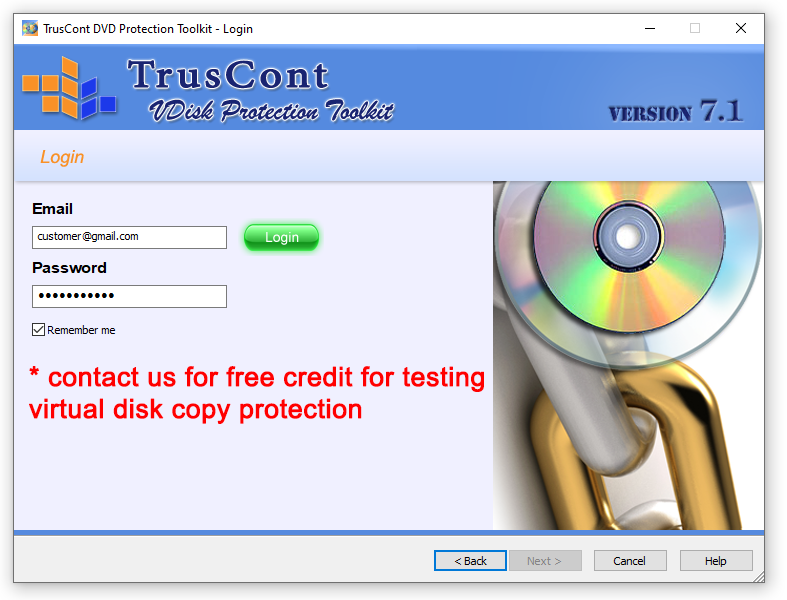
Save virtual image file on Hard Disk
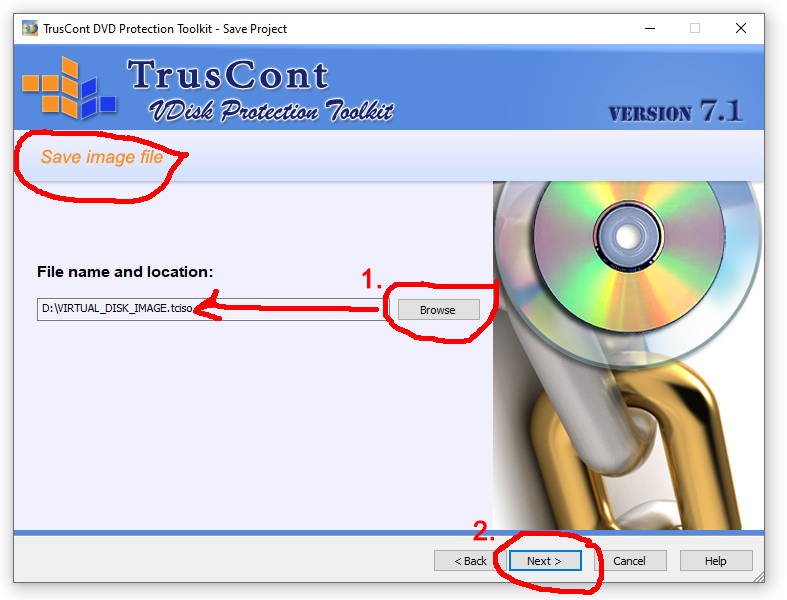
Virtual Disk Publishing...
- Overview
- Features
- Copy Protection Solution
- Benefit & advantage
- Target users
- FAQ
- How to
- User guide
- Video tutorial
- System Requirements
- Technical Setup Details
- Free Download
- Screenshot
- Work Flow
- Comparision Chart
- Production Tool & Process
- Specification requirements