Home > Video Copy Protection
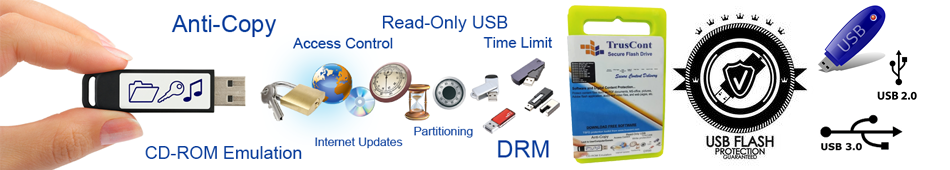
Video Copy Protection – Copyright digital video formats, MP4, MOV, WMV, AVI, AVCHD, FLV, F4V and SWF, MKV, WEBM or HTML5 from Unauthorized Copying...
Effective Video Copy Protection Methods to Secure Your Content...
Video Copy Protection – Safeguard digital video formats such as MP4, MOV, WMV, AVI, AVCHD, FLV, F4V, SWF, MKV, WEBM, and HTML5 against unauthorized duplication.
Protect Your Video from Copying and Screen Recording Techniques:
- Unbreakable Video Copy Protection: Ensure your video files are fully protected from unauthorized copying and piracy.
- Support for All Major Video Formats: Secure a wide range of video file types including MP4, MOV, WMV, AVI, AVCHD, FLV, F4V, SWF, MKV, WEBM, HTML5, and more.
- Password Protection for Video Files: Easily add password protection to your sensitive video files, ensuring they are secure even on USB drives.
- Comprehensive Video Content Protection: Protect any video content, regardless of format, on any device.
- Automatic Screen Recorder Detection: Prevent unauthorized screen recording by automatically detecting and blocking screen recorder software when opening protected video files.
The Video File Copy Protection solution is specifically designed to secure audio files (mp3, ogg, wma, wav, etc.) and video files (mp4, avi, mpg, wmv, etc.) intended for personal computer playback against piracy, screen capture, streaming, copying, illegal distribution, and unauthorized usage. Our video protection software encrypts your video files into a standalone format that can be played via a USB dongle or executed solely on a single authorized PC, ensuring the security of video files through encryption.
The Free Video Copy Protection Software is an innovative data protection tool that enables you to prevent video theft by allowing you to secure your videos, audio, and multimedia content. It employs advanced DRM copy protection technology to encrypt your videos and other media files into copy-protected formats that can be stored on USB flash drives, storage media, SSDs/hard drives, and CDs/DVDs.
Video Copy Protection Software:
- TSFD Protection Toolkit
- Virtual Disk Protection Toolkit
- DVD Protection Toolkit
- CopyBlock Copy Protection Software Encrypter
Features of Video Copy Protection
- Anti Screen Recorder, Capturing, and Streaming
- Encrypted video files can be promptly accessed using VLC player, media player, and various other applications without any lag.
- User License Management is facilitated through a per-computer activation code that includes an embedded expiration date specified in years, months, and days.
- The ability to suspend, renew, or revoke individual customer activations is available.
- Video copy protection is implemented for USB flash drives.
Video Copy Protection Solutions
- Windows Only
- Windows, MacOSx Computer System
- Windows, MacOSx, IOS, Android TV, Android Phones and Tablets devices
- USB, SD Card device type supported
Main Features of Video Copy Protection
Protect All Media FormatsSafeguard All Media Formats Any video encryption tool is capable of securing nearly all types of video, audio, and image formats. You can effectively protect MP4, AVI, MKV, WMV, MTS, RMVB, MXF, VOB, FLV, MPEG, TS, MP3, AAC, AC3, OGG, WMA, JPG, BMP, and PNG using the most effective free media encryption software and hardware solutions available.
Copy ProtectionIntellectual Property Protection The software employs sophisticated data leak prevention technologies that prohibit the unauthorized duplication of your essential files and copyrighted materials onto USB drives or similar storage devices without your consent.
Prevent Video DuplicationMitigate Video Duplication The software provides protection against data infringement, which can result in revenue loss and diminished intellectual recognition. Advanced copy protection technologies limit access to your data from unauthorized individuals, ensuring robust protection for all your media files, including videos, audio tracks, images, and documents.
Benefits of Video Copy Protection
- Educational video resources: Multimedia courses, training sessions, seminars, webinars, and similar content.
- Corporate materials: Recordings of corporate gatherings, including training sessions, festivals, award ceremonies, and social events.
- Personal and proprietary content: Family audio and video collections, individual portfolios, presentations of academic research, and related materials.
- USB flash drive video courses and data files available for distribution and sale.
- Video coaching organizations: Primarily designed for video coaching institutions and entities engaged in video distribution.
- DVD films: Video content formatted for DVD-Video playback.
- Protection of audio and video files: Designed for distribution across various media platforms and the Internet.
FAQ of Video Copy Protection
What is Video File Copy Protection?Video Copy Protection offers a distinctive encryption software designed to safeguard audio and video files, ensuring they are not unlawfully copied, reproduced, or transmitted. This software employs Digital Rights Management (DRM) encryption technology to secure the video file format, allowing the encrypted files to be accessed solely on authorized PCs, USB flash drives, or virtual disks.
Video Copy Protection...
- Overview
- Benefit
- FAQ
- How-to?
- Features
- Video Overview
- Supported File Types
What is Video Copy Protection and How Does It Work?
Video Copy Protection is a set of technologies and methods designed to prevent unauthorized duplication and distribution of video content. It works by embedding encryption and digital rights management (DRM) systems that restrict access and copying capabilities, ensuring that only authorized users can view or share the content.
Why is Video Copy Protection Important for Creators?
For creators, Video Copy Protection is crucial as it safeguards intellectual property, preserves revenue streams, and maintains the integrity of their work against piracy. Implementing effective protection measures not only deters unauthorized use but also enhances the value of the content in a competitive market.
How Can I Protect My Videos from Unauthorized Copying?
To protect videos from unauthorized copying, creators can utilize various strategies, including watermarking, encryption, and employing DRM solutions. These methods help to track usage and enforce licensing agreements, thereby minimizing the risk of content theft.
Which Technologies Are Most Effective for Video Copy Protection?
The most effective technologies for Video Copy Protection encompass advanced encryption algorithms, secure streaming protocols, and comprehensive DRM systems that provide a multi-faceted approach to safeguarding video content.
