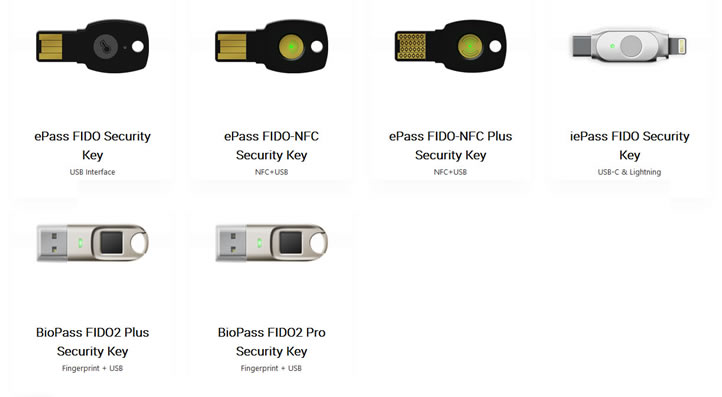Home > FIDO Security Key for Two-Factor Authentication (2FA)
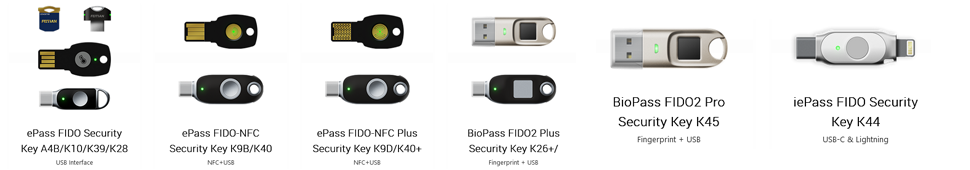
FIDO Security Key for Two-Factor Authentication (2FA)
Overview: FIDO (Fast Identity Online) Security Keys offer a robust, user-friendly solution for securing your accounts and sensitive information by enhancing traditional Two-Factor Authentication (2FA). Unlike common methods like SMS or email verification codes, FIDO Security Keys use a physical device to create a secure, tamper-proof link between the user and their account. This modern authentication method ensures that only you can access your online accounts, preventing unauthorized access even if your password is compromised.
How FIDO Security Keys Improve 2FA Security:
-
Phishing-Resistant Authentication: Traditional 2FA methods, such as SMS or email codes, can be vulnerable to phishing attacks, where attackers trick users into revealing their login credentials. FIDO Security Keys eliminate this risk by requiring a physical device for authentication. A hacker cannot intercept or spoof the device's response, ensuring that login requests are genuine.
-
Unmatched Protection with Public-Key Cryptography: FIDO Security Keys use public-key cryptography, which guarantees that the authentication process is secure even if the device itself is lost or stolen. The key never exposes your private information, meaning that even if attackers manage to steal your key, they won't be able to use it without the correct PIN or biometric information.
-
Effortless User Experience: With a simple tap or biometric scan (such as a fingerprint), users can authenticate securely without needing to remember complicated codes. This frictionless experience enhances both security and user convenience.
-
Protection Across Devices: FIDO Security Keys work seamlessly across a variety of devices—laptops, desktops, smartphones, and tablets—ensuring that your accounts are protected no matter where or how you access them.
-
Broad Industry Support: FIDO Security Keys are supported by a growing number of online services, including Google, Facebook, Microsoft, and many others. With this universal support, users can secure multiple accounts with a single device.
Why You Should Choose FIDO Security Keys for 2FA:
- Increased Protection: No more relying on insecure SMS or email codes, reducing the risk of interception or SIM swapping.
- Convenience: Easy-to-use with a single tap or biometric authentication.
- Long-Term Security: FIDO standards are continually updated to address evolving threats, ensuring ongoing protection.
- Wide Compatibility: Works with major platforms and services, meaning you can use the same key across multiple accounts.
Conclusion: By adopting FIDO Security Keys for Two-Factor Authentication (2FA), users can significantly enhance the security of their accounts while enjoying a more seamless and efficient login experience. FIDO Security Keys protect against phishing, man-in-the-middle attacks, and credential theft, making them a must-have for anyone serious about cybersecurity.
Frequently Asked Questions (FAQ) About Fido Security Keys
1. What is a Fido Security Key and how does it work?
A FIDO Security Key is a hardware authentication device that supports the FIDO (Fast Identity Online) standard, which allows users to securely log in to websites or services without relying on passwords. The security key typically uses public-key cryptography for authentication, ensuring that only the legitimate user can access the account. It works by generating a unique cryptographic key pair for each service, which is stored on the device and never shared with the service provider.
2. Why should I use a Fido Security Key for two-factor authentication (2FA)?
Using a FIDO Security Key for two-factor authentication (2FA) provides an additional layer of security beyond traditional passwords. Since the security key relies on physical hardware and cryptographic protocols, it’s less susceptible to phishing attacks or password theft. This method is highly secure and compliant with global security standards like FIDO2 and WebAuthn, making it a top choice for protecting sensitive accounts.
3. What are the advantages of using a Fido Security Key for passwordless login?
A FIDO Security Key offers a passwordless login experience, significantly enhancing security and user convenience. With FIDO2 authentication, users can access their accounts with just the tap of the key, eliminating the need for complex passwords. This method protects against phishing, keylogging, and other forms of credential theft. Furthermore, it supports multiple platforms and services, providing cross-device compatibility, reducing the risk of password fatigue, and improving overall user experience.
4. Can I use my Fido Security Key on multiple devices or websites?
Yes, you can use your Fido Security Key on multiple devices and websites that support FIDO authentication standards. Most major platforms like Google, Microsoft, and Facebook, as well as various banking and enterprise services, support FIDO2 and WebAuthn, allowing you to use the same security key across different devices, whether it’s a laptop, smartphone, or tablet.
5. Is a Fido Security Key compatible with my smartphone?
Yes, most Fido Security Keys are compatible with smartphones that support Bluetooth, NFC, or USB connections. For example, you can use a Fido key with Android and iOS devices for mobile 2FA, making it convenient to secure your accounts while on the go. Simply check the device’s specifications for compatibility with your chosen Fido Security Key model.
6. What makes FIDO2 authentication different from traditional two-factor authentication?
FIDO2 authentication is a next-generation standard that allows for passwordless login and significantly improves security. Unlike traditional two-factor authentication (2FA) methods, which often rely on SMS codes or authenticator apps, FIDO2 uses public-key cryptography for seamless and secure user authentication. This method ensures that even if an attacker intercepts your login details, they cannot access your account because they would not have the private key required for authentication.
7. How do I set up a Fido Security Key for my account?
Setting up a Fido Security Key typically involves registering it with your online account's security settings. To do this:
- Insert your Fido Security Key into a USB port, connect it via NFC/Bluetooth, or tap it to your device.
- Navigate to your account’s security settings and enable two-factor authentication (2FA).
- Select "Security Key" as the 2FA method and follow the prompts to register the device.
- Confirm the setup by tapping or inserting the security key as directed. Once registered, you can use the Fido Security Key for subsequent logins.
8. Can a Fido Security Key help protect against phishing attacks?
Yes, one of the primary benefits of using a Fido Security Key is its ability to prevent phishing attacks. Since the key uses cryptographic authentication, attackers cannot easily duplicate or intercept the credentials. Additionally, the Fido protocol ensures that a key can only authenticate with the intended website, further mitigating the risk of malicious actors stealing your login credentials.
9. Are there any specific brands or models of Fido Security Keys to choose from?
Several well-known brands manufacture Fido Security Keys, including Yubico, Thetis, and Feitian. Popular models like the YubiKey 5 Series, which support USB, NFC, and Bluetooth, offer compatibility with a wide range of devices and services. When choosing a model, it’s important to ensure that it supports the authentication methods you need, such as FIDO2 or WebAuthn, and works with your devices and operating systems.
10. Can a Fido Security Key be used for business or enterprise security?
Yes, Fido Security Keys are highly effective for enterprise-level security, enabling businesses to implement secure passwordless login and strong authentication across their networks. They help protect company accounts, reduce the risk of data breaches, and comply with industry regulations like GDPR and PCI DSS. Many organizations use FIDO authentication as part of their employee security measures to ensure the highest level of protection for sensitive data.
11. What should I do if I lose my Fido Security Key?
If you lose your Fido Security Key, it’s essential to act quickly to protect your accounts. Most services that support FIDO authentication offer backup recovery methods, such as setting up multiple security keys or providing alternative 2FA methods like authentication apps or SMS codes. You should also log in to your accounts and disable or replace the lost security key in the security settings to ensure continued protection.
12. How much does a Fido Security Key cost?
The price of a Fido Security Key varies depending on the brand, model, and features. On average, you can expect to pay anywhere between $20 to $70 for a reliable Fido Security Key. Higher-end models with additional features like NFC or Bluetooth compatibility may cost more, but they offer greater flexibility and ease of use.
13. Do Fido Security Keys work with all types of websites?
Fido Security Keys work with a wide range of websites that support the FIDO2 and WebAuthn authentication standards. Popular services such as Google, Facebook, Microsoft, Dropbox, and many others are compatible with Fido Security Keys. However, some legacy sites or applications that don’t support these protocols may require traditional 2FA methods.
14. Are Fido Security Keys secure enough for sensitive data protection?
Yes, Fido Security Keys are considered one of the most secure methods for protecting sensitive data. They use public-key cryptography to ensure that authentication details are never transmitted over the internet. Even if an attacker gains access to your device or online account, they would not be able to authenticate without the physical key, which adds an additional layer of defense against cyber threats.
Buy the Best FIDO Security Key
Want to know more?
Please feel free to contact us for more detailed information on FIDO Security Keys. Contact us
FIDO Security Keys: Your Key to Safer Online Access...
- Fido Security Key Overview:
- Benefit
- Security Features & Use Cases
- Where to buy FIDO2 security key online
What are FIDO Security Keys?
- ePass FIDO USB Key
- ePass FIDO-NFC Key
- ePass FIDO-NFC Plus Key
- Biometric FIDO2 Plus Key
- Biometric FIDO2 Pro Key
- iePass FIDO Key