Home > Dognle Copy Protection
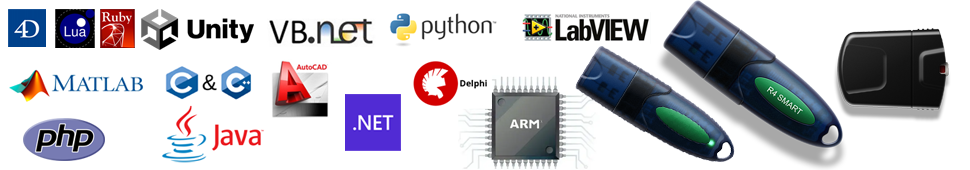
Dongle Copy Protection...
Understanding Dongle Copy Protection for Software Licensing...
Dongle copy protection ensures robust software licensing and protection using USB dongles. These devices employ advanced electronic copy protection, utilizing encryption or hardware keys embedded with essential license information to unlock and secure software. While dongles are predominantly used to safeguard desktop-based applications, they are equally effective in protecting web and cloud systems. This versatile technology provides a reliable solution for developers and businesses seeking to prevent unauthorized access and ensure compliance with licensing agreements.
Protecting Desktop, Web, and Cloud Applications with Dongles Copy Protection:
- Hardware-Based Security
- Software Licensing Dongle
- USB Key Protection
- License Management Hardware
- Dongle-Based DRM (Digital Rights Management)
- Encryption and Authentication
- Compatibility with Various Platforms
- Support for Multiple Programming Languages
- Prevents Unauthorized Duplication
- User-Friendly Integration
Dongle copy protection is a robust method for securing software licensing through the use of USB dongles. These small, portable devices are embedded with sophisticated encryption and hardware keys that store the license information required to unlock and use specific software. When a user attempts to access the software, the dongle must be connected to the computer, ensuring that only those with the correct dongle can utilize the application.
This method effectively prevents unauthorized copying and distribution, offering a strong defense against piracy. Dongle copy protection is versatile, providing security not just for desktop-based applications but also for web and cloud systems, making it an essential tool for developers and businesses aiming to protect their intellectual property and ensure compliance with licensing agreements.
How USB Dongles Enhance Software Security
USB dongles significantly enhance software security by providing a physical layer of protection that is difficult to replicate or bypass. These devices are programmed with encryption and hardware keys containing the necessary license information to unlock and operate the software. This ensures that only authorized users can access the licensed content, effectively preventing unauthorized copying and distribution.
Additionally, USB dongles can be updated with new encryption codes and security measures, making them a dynamic and adaptable solution for protecting both desktop-based applications and web or cloud systems. By integrating USB dongles into their security protocols, businesses and developers can safeguard their intellectual property and maintain compliance with licensing agreements.
Supported Platforms and Programming Languages for Software Protection Dongles
Software protection dongles are versatile tools that provide robust security for a wide range of applications. They are compatible with various platforms and programming languages, making them a flexible solution for developers. Here’s a comprehensive list of supported platforms and programming languages for software protection dongles:
Programming Languages
-
Software Protection Dongle: Python
- Secure your Python applications with a dongle to prevent unauthorized access and copying.
-
Software Protection Dongle: Unity3D
- Protect your Unity3D projects and ensure that only licensed users can access your game or application.
-
Software Protection Dongle: VC++
- Implement dongle-based security in your Visual C++ applications for enhanced protection.
-
Software Protection Dongle: C, C#, C++
- Secure your C, C#, and C++ applications with dongles to prevent piracy and unauthorized use.
-
Software Protection Dongle: .NET/.Net Core3
- Protect your .NET and .Net Core3 applications with dongle-based security solutions.
-
Software Protection Dongle: VB, VC, VS, .NET
- Ensure the security of your Visual Basic, Visual C++, Visual Studio, and .NET applications with dongles.
-
Software Protection Dongle: FoxPro
- Implement dongle protection for your FoxPro applications to safeguard your software.
-
Software Protection Dongle: Delphi
- Secure your Delphi applications with dongles to prevent unauthorized access.
-
Software Protection Dongle: AutoCAD
- Protect your AutoCAD projects and ensure that only licensed users can access your designs.
-
Software Protection Dongle: C#
- Implement dongle-based security in your C# applications for enhanced protection.
-
Software Protection Dongle: Java
- Secure your Java applications with dongles to prevent piracy and unauthorized use.
-
Software Protection Dongle: LabVIEW
- Protect your LabVIEW applications with dongle-based security solutions.
-
Software Protection Dongle: AutoCAD ARX
- Ensure the security of your AutoCAD ARX applications with dongles.
-
Software Protection Dongle: Revit
- Protect your Revit projects and ensure that only licensed users can access your designs.
-
Software Protection Dongle: UE4
- Secure your Unreal Engine 4 (UE4) projects with dongles to prevent unauthorized access.
-
Software Protection Dongle: MATLAB
- Implement dongle protection for your MATLAB applications to safeguard your software.
-
Software Protection Dongle: Web Application
- Protect your web applications with dongle-based security solutions.
-
Software Protection Dongle: PHP
- Secure your PHP applications with dongles to prevent piracy and unauthorized use.
-
Software Protection Dongle: Lua
- Implement dongle-based security in your Lua applications for enhanced protection.
-
Software Protection Dongle: Ruby
- Protect your Ruby applications with dongles to prevent unauthorized access.
Supported Platforms
-
Windows
- Ensure the security of your Windows applications with dongle-based protection.
-
Linux
- Implement dongle protection for your Linux applications to safeguard your software.
-
Mac
- Secure your Mac applications with dongles to prevent unauthorized access.
-
Data and Media Files
- Protect your data and media files across different platforms with dongle-based security solutions.
Conclusion
Software protection dongles provide a versatile and robust solution for securing applications across various programming languages and platforms. Whether you are developing in Python, C#, Java, or any other supported language, dongles offer an effective way to prevent piracy and unauthorized use. By implementing dongle-based security, you can ensure that your software, data, and media files are protected, giving you peace of mind and safeguarding your intellectual property.
For more information on how software protection dongles can benefit your specific application, feel free to reach out or explore our other resources.
The Role of Encryption and Hardware Keys in Dongle Protection
Encryption and hardware keys play a pivotal role in the effectiveness of dongle protection. These technologies work together to create a secure environment for software licensing and usage. Here's how they contribute:
Encryption: Encryption ensures that the data stored on the dongle is secure and inaccessible to unauthorized users. The license information and any other sensitive data are encrypted using advanced algorithms, making it nearly impossible for hackers to decipher the information without the correct decryption key. This layer of security protects the software from being copied or used illegally.
Hardware Keys: Hardware keys are unique identifiers embedded in the dongle. These keys interact with the software to verify the authenticity of the user. When the software is launched, it checks for the presence of the correct hardware key on the dongle. If the key matches, the software unlocks and becomes fully functional. If not, access is denied. This hardware-based verification adds an extra layer of security, as the physical presence of the dongle is required for the software to operate.
Together, encryption and hardware keys ensure that only authorized users can access and use the software, providing a robust defense against piracy and unauthorized distribution. This combination makes dongle protection a reliable solution for safeguarding desktop, web, and cloud applications.
Features of Dongle Copy Protection
Dongle protection offers a versatile and robust solution for securing various types of applications, including desktop, web, and cloud-based systems. Here's how dongles can safeguard each of these environments:
Desktop Applications: Dongles have long been used to protect desktop software by requiring the physical presence of the USB device to unlock and run the application. The dongle contains encrypted license information and hardware keys that the software checks upon launch. This ensures that only users with the correct dongle can access the software, effectively preventing unauthorized copying and usage.
Web Applications: As web applications become more prevalent, the need for robust security measures grows. Dongles can be integrated into web applications by requiring users to connect the dongle to their device before accessing the web-based software. The dongle communicates with the server to verify the user's credentials, ensuring that only authorized users can access the application. This method adds an extra layer of security, making it difficult for unauthorized users to gain access.
Cloud Applications: Cloud-based applications pose unique security challenges due to their distributed nature. Dongles can be employed to protect cloud applications by requiring users to authenticate themselves with the dongle before accessing cloud services. The dongle can store encrypted keys and credentials, which are verified by the cloud server. This ensures that only users with the correct dongle can access the cloud application, providing a secure and reliable method of protecting sensitive data and services.
By utilizing dongle protection across desktop, web, and cloud applications, businesses and developers can ensure comprehensive security for their software. This approach not only prevents unauthorized access and piracy but also maintains compliance with licensing agreements, safeguarding intellectual property across various platforms.
Benefits of Dongle Copy Protection
Dongle copy protection offers numerous advantages for software developers and businesses aiming to secure their intellectual property and ensure compliance with licensing agreements. Here are some key benefits:
- Strong Anti-Piracy Measures: Dongles provide a robust defense against software piracy. The physical presence of the dongle is required to access the software, making it extremely difficult for unauthorized users to copy or distribute the application illegally.
- Enhanced Security: Dongles use advanced encryption and hardware keys to store license information securely. This combination ensures that even if the dongle is intercepted, the data remains protected and inaccessible without the correct decryption key.
- Versatility: Dongle protection is not limited to desktop applications; it can also be applied to web and cloud-based software. This versatility allows businesses to secure a wide range of applications across different platforms.
- Easy License Management: Dongles simplify license management by storing all necessary license information on the device. This makes it easy to update, revoke, or transfer licenses without complex software configurations.
- Flexibility for Users: Users can easily move their software licenses between different machines by simply plugging in the dongle. This portability is particularly useful for professionals who need to use their software on multiple devices.
- Reduced Unauthorized Usage: By requiring the physical dongle to access the software, businesses can significantly reduce unauthorized usage and ensure that only paying customers can use their applications.
- Compliance with Licensing Agreements: Dongles help ensure that users comply with licensing agreements by preventing unauthorized installations and usage. This helps businesses protect their revenue streams and avoid legal issues related to software piracy.
- Customizable Security Features: Dongles can be customized with various security features, such as time-based licenses, usage limits, and remote updates. This flexibility allows businesses to tailor their security measures to their specific needs.
- Increased Customer Trust: Implementing dongle protection demonstrates a commitment to security and intellectual property protection, which can enhance customer trust and confidence in the software.
- Long-Term Cost Savings: While there may be an initial investment in dongle technology, the long-term benefits of reduced piracy, simplified license management, and enhanced security can lead to significant cost savings for businesses.
- By leveraging the benefits of dongle copy protection, businesses and developers can safeguard their software, protect their revenue, and ensure a secure and compliant user experience.
FAQ of Dongle Copy Protection
What is Dongle Copy Protection?
Dongle Copy Protection: An Overview
Dongle copy protection is a security mechanism used to safeguard software applications and ensure that only authorized users can access and use them. A "dongle" is a small hardware device, often resembling a USB stick, that must be connected to a computer or network for the software to function. Here is a detailed explanation of what dongle copy protection entails:
- Physical Security Device: The dongle itself is a tangible piece of hardware that users must possess and connect to their computer to run the protected software. This physical requirement adds a layer of security that is difficult to bypass.
- Encryption and Hardware Keys: The dongle contains encrypted data and hardware keys that are essential for the software to operate. These keys can include license information, cryptographic keys, and other security credentials. The software checks for the presence of the correct dongle and verifies the keys before granting access.
- Prevents Unauthorized Access: By requiring the physical dongle, this method effectively prevents unauthorized copying and distribution of the software. Even if someone manages to copy the software, it will not run without the corresponding dongle.
- Versatile Application: Dongle copy protection can be applied to various types of software, including desktop applications, web-based software, and cloud services. This versatility makes it a robust solution for protecting different kinds of software products.
- License Management: Dongles can store detailed license information, such as the number of allowed users, expiration dates, and usage limits. This makes it easier for businesses to manage licenses and ensure compliance with licensing agreements.
- Portability: Users can move their software licenses between different computers by simply transferring the dongle. This is particularly useful for professionals who need to use their software on multiple machines or in different locations.
- Customization and Flexibility: Dongles can be customized with various security features and configurations to meet specific business needs. For example, they can support time-based licenses, usage tracking, and remote updates.
- Tamper Resistance: Modern dongles are designed to be tamper-resistant, making it difficult for unauthorized users to manipulate or duplicate the device. This enhances the overall security of the protected software.
- Integration with Software: The software is programmed to check for the presence of the dongle and verify its authenticity before allowing access. This integration ensures that the security measures are tightly coupled with the software's functionality.
- User Authentication: In some cases, dongles can also be used for user authentication, ensuring that only verified users can access the software. This adds an additional layer of security.
In summary, Dongle copy protection is a highly effective method for securing software applications against unauthorized use and piracy. By combining physical security with advanced encryption and license management features, dongles provide a robust and versatile solution for protecting intellectual property and ensuring compliance with licensing agreements.
Copy protection dongle
The Ultimate Guide to Dongle Copy Protection: Ensuring Robust Security for Your Software
In today's digital age, protecting your software from unauthorized access and piracy is crucial. Dongle copy protection offers a reliable and effective solution for software developers and businesses. This comprehensive guide will explore various aspects of dongle copy protection, including hardware-based security, software licensing dongles, USB key protection, and more.
1. Hardware-Based Security
Hardware-based security is a robust method to safeguard your software from unauthorized use. By integrating a physical dongle, you can ensure that only users with the dongle can access your software. This method provides an additional layer of security compared to software-only solutions.
2. Software Licensing Dongle
A software licensing dongle is a small hardware device that must be connected to a computer to run licensed software. This dongle ensures that the software is used according to the licensing agreement, preventing unauthorized copying and distribution.
3. USB Key Protection
USB key protection involves using a USB dongle to secure software applications. The USB key must be plugged into the device to access the software, making it difficult for unauthorized users to bypass the protection.
4. Anti-Piracy Dongle
An anti-piracy dongle is designed to prevent illegal copying and distribution of software. By requiring a physical dongle for software activation, developers can effectively combat software piracy and protect their intellectual property.
5. Secure Software Authentication
Secure software authentication is essential for ensuring that only authorized users can access your software. Dongles provide a secure method for authenticating users, as the software checks for the presence of the dongle before granting access.
6. License Management Hardware
License management hardware, such as dongles, helps businesses manage software licenses effectively. By using dongles, companies can enforce licensing agreements and ensure that their software is used within the terms of the license.
7. Dongle-Based DRM (Digital Rights Management)
Dongle-based DRM is a powerful tool for protecting digital content and software. By requiring a physical dongle for access, developers can control how their software is used and distributed, preventing unauthorized copying and sharing.
8. Hardware Token Security
Hardware token security involves using physical tokens, like dongles, to secure software applications. These tokens provide an additional layer of security, making it difficult for unauthorized users to access protected software.
9. Copy Protection Dongle
A copy protection dongle is designed to prevent unauthorized copying and distribution of software. By requiring a physical dongle for software activation, developers can effectively protect their software from piracy.
10. Software Activation Dongle
A software activation dongle is used to activate and authenticate software applications. By requiring a physical dongle for activation, developers can ensure that their software is used according to the licensing agreement.
Conclusion
Dongle copy protection is an effective solution for securing your software from unauthorized access and piracy. By utilizing hardware-based security, software licensing dongles, USB key protection, and other methods, you can protect your intellectual property and ensure that your software is used according to the licensing agreement. Implementing dongle-based DRM and other hardware token security measures will provide robust protection for your software, giving you peace of mind and safeguarding your business.
For more information on dongle copy protection and how it can benefit your software, feel free to reach out or explore our other resources.
