Home > Articles > How to Copy Protect Video?
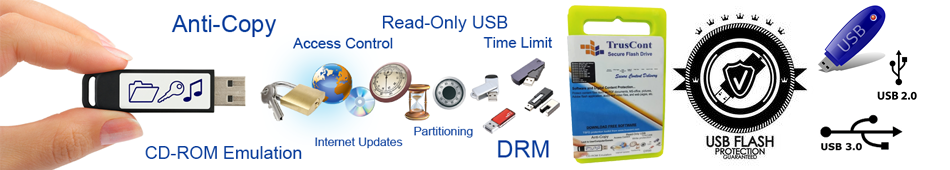
How to Copy Protect USB Video with TSFD Protection Toolkit on Windows?...
We provide TSFD protection toolkit for USB video copy protection...
Aft India offers the best video copy protection software for USB pendrive copy protection tools to restrict users from copying video and data files from encrypted and protected digital media such as USB dongle key, Flash drive, Pendrive, USB stick, Mass Storage Device, General USB Flash Disk and other SD/microSD card, CD/DVD media.
Every now and then we will find people upload interesting or amazing videos to Youtube or other video sharing websites. With the development of social network people are incline to share videos and other news on Internet. While it s also the high time for you to copy protect your videos from illegal copy and distribution.
If you are the owner of video tutorial of a special course or other important videos needs copy protection you’d better be cautious. Especially, nowadays people tend to use USB flash drives to transfer data to keep some confidential data, the portability feature makes video copy protection in USB disks even harder.
Here with Aft India USB Copy Protection solutions you will never need to worry about video copy protection anymore. It is a copy video protection solution for copy issues and ensures your copyright with the most advanced encryption technology.
The following is the detailed steps to help you solve any type of video copy protection problems or block illegal copy on other video formats.
Solution: USB Video Copy Protection
Download TSFD Protection Toolkit, a software program here before you start to protect video copy protection on USB drives in Windows 7/windows 8/10:
Step1: Install TSFD Protection Toolkit and launch it.
Install and Open the TSFD Protection Toolkit according to the Setup Wizard. And then launch the software to enter into its main window.
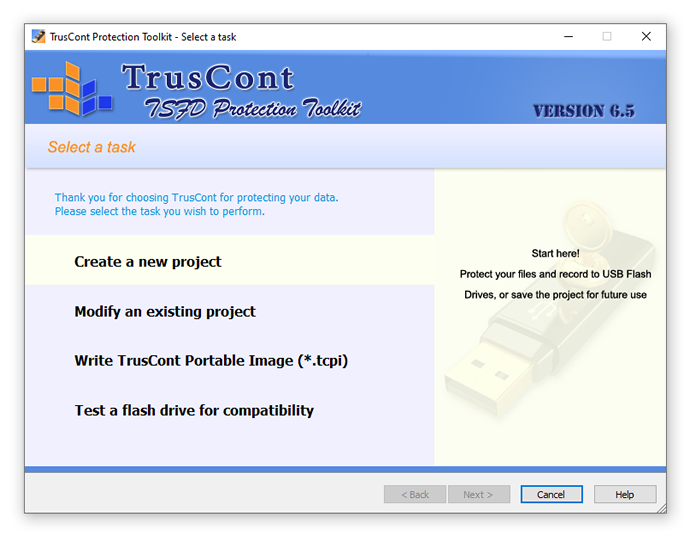
Plug your USB drive disk into a computer with Windows system, please make sure the source videos need copy protection keep in it your internal hard disk, then Add files and folders in the project begin to copy protect your videos.
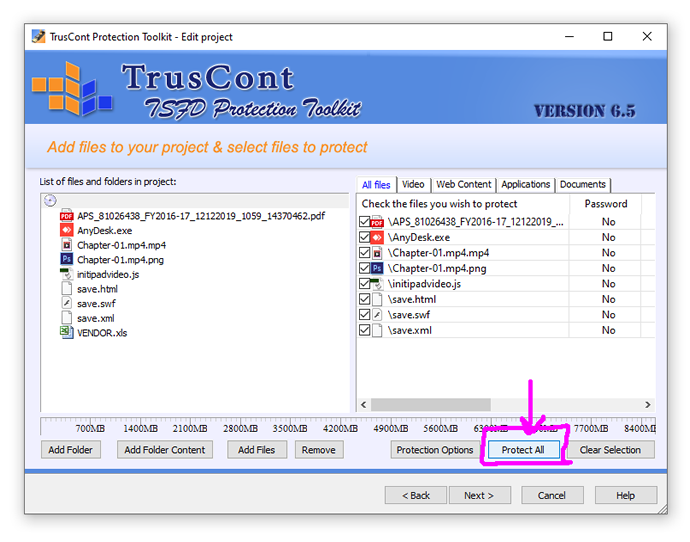
Software Protection Tools...
USB Security Dongle...
Flash Drive Duplicators...
CD/DVD Copy Protection...
For Sale & Technical Support...
contact@aftindia.in
At Aft India, we eager to deliver great software at affordable prices backed up by outstanding support.
Technical support is available 7 days a week, 12 hours a day via e-mail, skype, whatsapp, telegram, etc. We make every attempt to respond within 1 hour but many people are pleased to find that we respond within a few minutes!
For technical questions, to report problems or to suggest improvements please contact us...
Our products are designed to prevent the reproduction of software, films, music, and other media, usually for copyright reasons.

